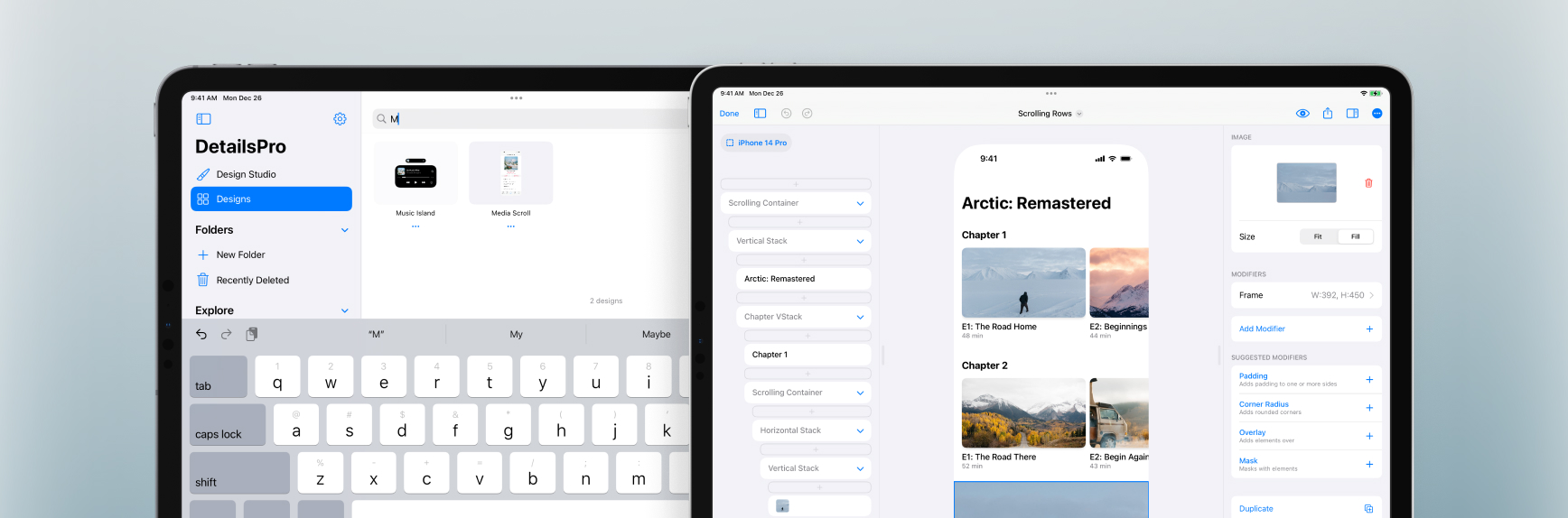We added two new templates that were requested—one is called Store and you can use it as a starting point for designs that mirror the App Store, with a special scrolling row at the top and many smaller rows of content below. The other template is called Scrolling Rows and this is more of a detail page with horizontally-scrolling rows. As always, these templates are free and included with DetailsPro. Access all available templates in the “New From Template” row on the homepage or by selecting the “Start with Template” button after creating a new design.
We also added in files search so you can quickly pull up any files you’ve previously made. At the top of the Designs tab or in any opened folder, you can search for files by name.
New Templates
- Store—use this as a starting point for designs that should have a featured row at the top with content that might have multiple kinds of metadata.
- Scrolling Rows—use this for designs that need to catalog or organize many different sublists of content, like seasons of a show or categories of products in a store.
- Large Navigation—this is a basic and empty template that features a large navigation title. Use this template for screens that might be at the start of the flow, before someone has scrolled, when their device would show this bigger, bolder title.
Fixes and Improvements
- Added files search to the Designs tab and to folders
- Added “place” as an alias for “New Item with Stack” along with “wrap” and “embed” when using
⌘Kkeyboard commands - The status bar of your device is now hidden when previewing a design in full screen, so you can use DetailsPro to design new status bars and elements in the status bar area
- Fixed a bug that was causing the tappable area of images to sometimes exceed their visible shape